Want to optimize your form usage?
Today we’ve tapped into the expertise of our Practice Consultant team. They work together with clinics like you every day to get you set up for success. They’re the pros when it comes to knowing which Ocean Forms save the most time, cut down on manual data entry, and improve efficiency. In this round-up, each of our Practice Consultants has selected a form they highly recommend and could do wonders for day-to-day operations. Let’s take a look!
LookSee Launcher
Rachel says — For clinics seeing pediatric patients, the LookSee Launcher is a powerful way to simplify development screening. Rather than managing multiple forms across 14 well-child visits, this all-in-one tool dynamically adapts based on the child’s age.
To set it up, clinics create a messaging template that includes the LookSee Launcher, then assign it to an automated Patient Reminder for scheduled well-baby visits. When parents receive the message, they enter their child’s date of birth, and the launcher instantly determines the appropriate checklist. If the child is between stages, the form rounds to the nearest recommended screening. Once completed, the responses flow directly into the patient’s chart, giving clinicians immediate access to key developmental data.
Want more information? Check out our original write-up on the LookSee Launcher and see other family-friendly forms.
Basic Demographic Review
Chelsea says — While this form doesn’t look the fanciest, it always impresses! the Basic Demographic Review Form allows patients to preview the demographic information currently listed in their chart and make any necessary changes – before they even walk through the clinic door. Any updates are automatically reflected in your EMR, reducing manual entry for staff and improving data accuracy.
- Works with any patient engagement or eReferral tool from Online Booking, Patient Reminders, Check-In Kiosks, and more!
- Reduces front-desk workload
- Improves patient safety through up-to-date information
Kiosk Redirection Form
Katherine says — Sometimes patients forget to complete their pre-visit forms, it happens! That’s where the Kiosk Redirection Form comes in. If a patient checks in on a kiosk but still has incomplete forms, this form gently nudges them to complete them on their phone or grab a tablet from the front desk. This keeps the check-in flow moving while still ensuring nothing gets missed.
If your clinic is using the “Skip on Demand” function on a kiosk, this form provides more guidance for the patient on next steps.
- Keeps the kiosk experience fast and efficient
- Ideal for longer or more detailed forms
- Flexible choice between their personal device or clinic-provided tablet
Custom Self-Serve Forms
Aayman says —Ocean’s Self-Serve Forms tools are already powerful, but with a little customization, it can be game-changing! Instead of creating individual forms for new document uploads, patient registration, general inquiries, appointment requests, and more, you can build one single form that includes all of these options. The result is a streamlined intake workflow that routes all incoming requests to one place for easy triage.
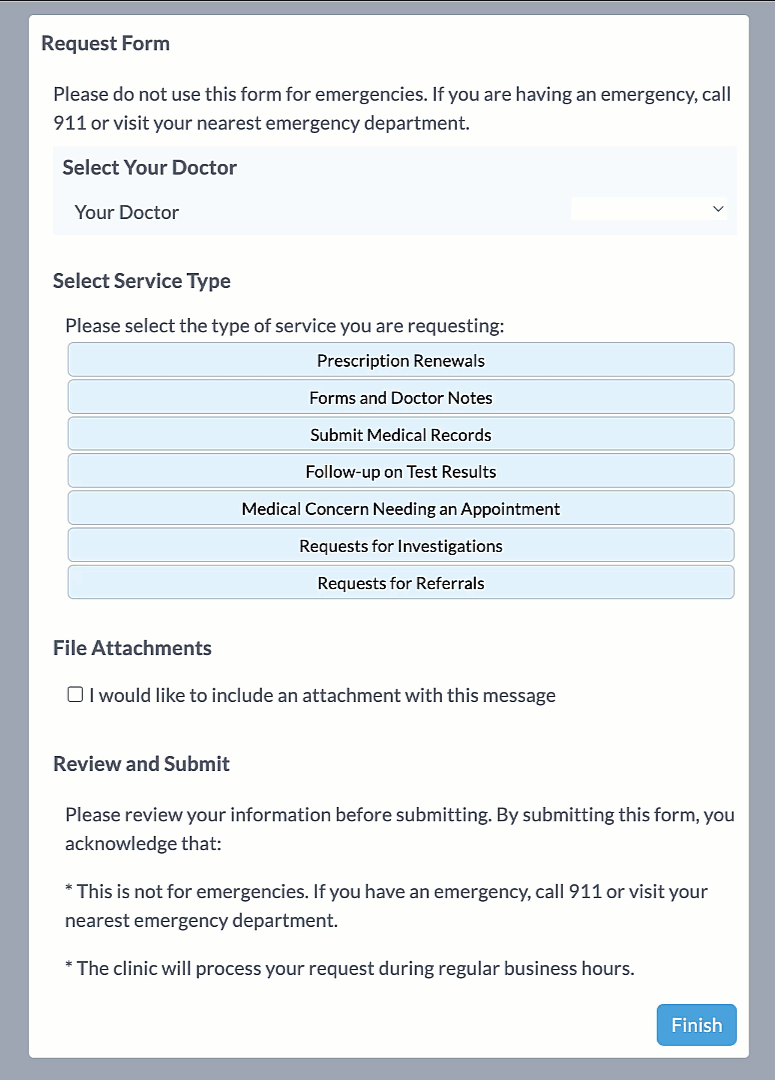
Consent Forms with Form Memory
Diveena says — I couldn’t pick just one form so instead, I want to highlight a powerful feature in Ocean Forms that clinics should be taking advantage of: Form Memory. This feature allows Ocean to remember when a patient last completed a specific form and automatically prompt them to do it again based on your set timeframe. It’s especially useful for forms that need to be revisited regularly, like email consent, virtual care consent, or general consent forms.
Even better, we recently added a new AI Consent Form to our Forms Library. It’s aligned with provincial guidelines and is a great addition for clinics using tools like AI scribes, which often require explicit patient consent. Whether you’re starting with a general consent form or looking to modernize your clinic’s AI workflow, Form Memory makes it easy to automate the process and never miss a renewal.
We hope this list gave you a few new ideas to try out in your clinic. Whether you’re simplifying patient care, reducing check-in times, or automating patient communications, these Ocean Forms were picked by our experts for a reason.
Want help getting started? Reach out to your Practice Consultant for an Account Review, or explore our Forms Library for more inspiration.