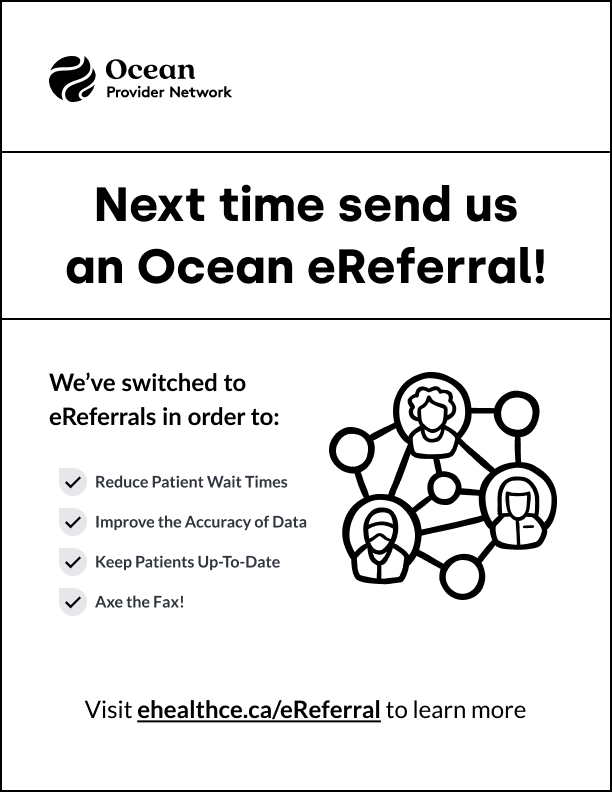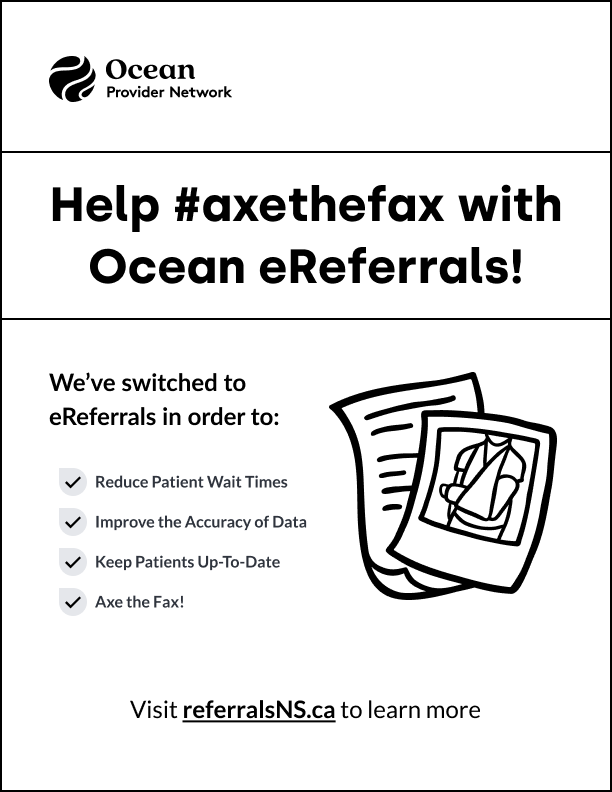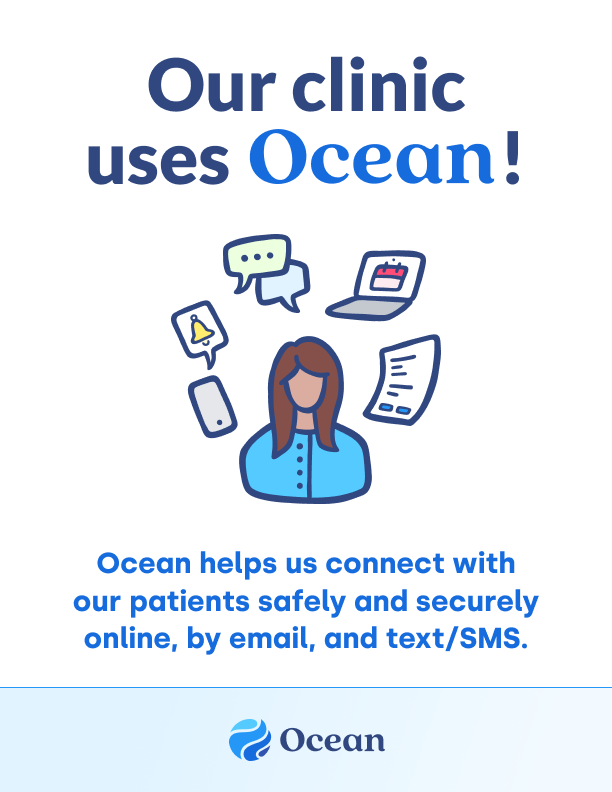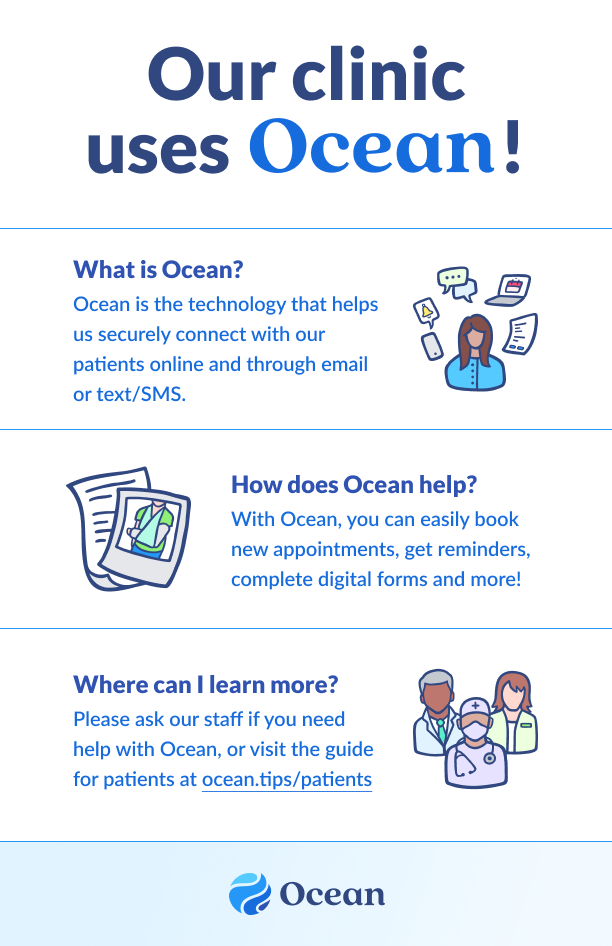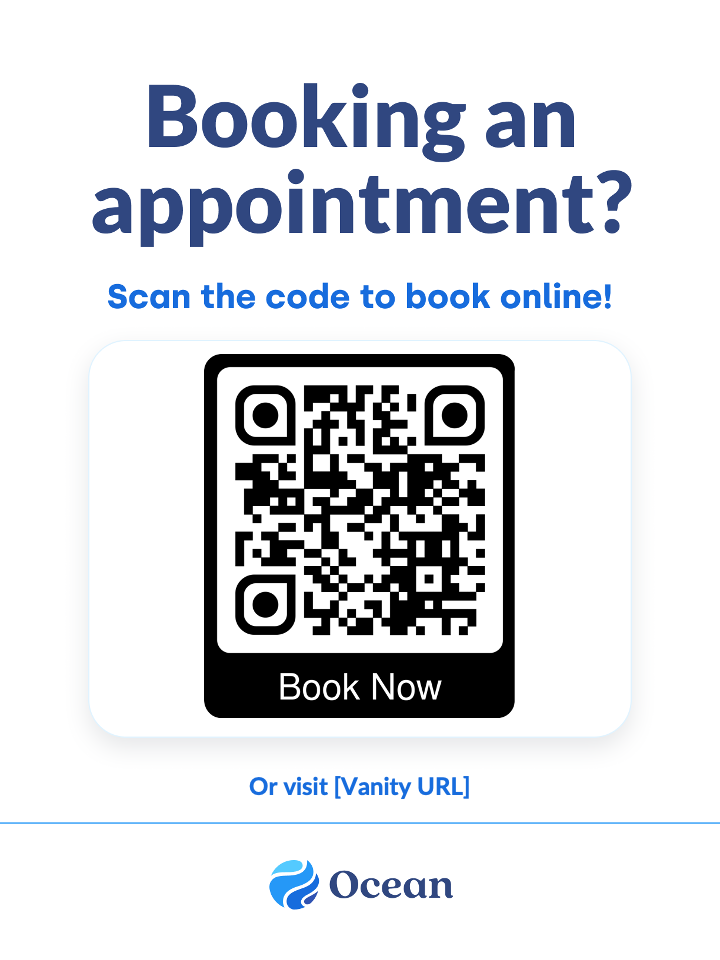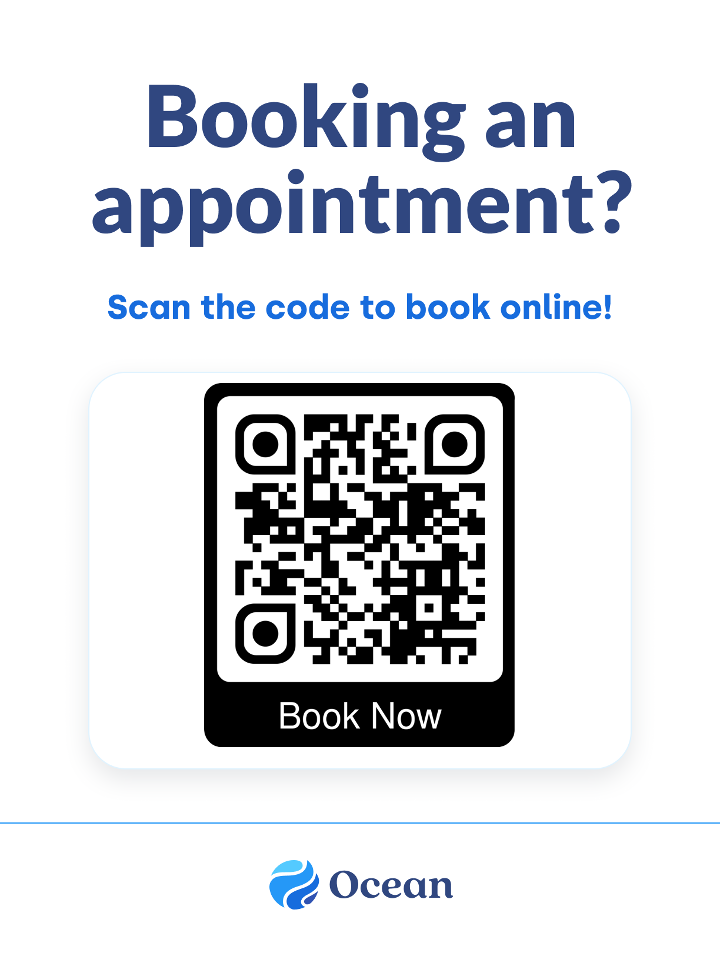Brand Assets and Usage Guidelines
Whether you are an Ocean clinic, technology partner, or provincial program, we are delighted to be included in your communications! Please see below for up-to-date resources, and if you can’t find what you need please don’t hesitate to contact our brand team at [email protected]
Language
Here’s how we speak about our company, platform, products and services.
General Nomenclature
- OceanMD is our company name (formerly CognisantMD).
- Ocean is the name of our Platform, and may be used in combination with the product names listed below (ex. Ocean Online Booking). The term should not be used to describe anything other than the Platform, individual product names (as listed in the table below), modules, or the Forms Library.
- The Patient Engagement Suite and the Ocean Provider Network are the two sides of our platform.
- The Ocean Forms Library contains thousands of EMR-integrated eForms (which we call Ocean Forms) and is integrated with every Ocean product and service.
| Patient Engagement Products | Provider Network Services |
|
|
Brief Descriptions
Need a quick overview? See below for how we often describe ourselves to different audiences.
- General: OceanMD is a Canadian company that provides integrated solutions to connect patients, providers, and healthcare systems through the secure exchange of healthcare data. Their Platform, Ocean, is used by over 38,000 healthcare professionals and facilitates over 2,000,000 patient engagements every month. Through strong public-private partnerships and a commitment to standards-based interoperability, Ocean is helping to digitally transform the modern healthcare mosaic. Ocean’s most popular products and services include Online Booking, Patient Messaging, eReferrals and eConsults.
- Patient-Minded: Ocean is a secure and easy-to-use technology platform that allows healthcare providers and clinics to connect with their patients and each other. With Ocean, patients can self-schedule appointments online, receive secure messages from their clinic by email or SMS, and complete digital forms before, during or after appointments to make visits more productive and efficient. Ocean also helps reduce referral wait times by eliminating the need for fax machines and phone calls between primary care, specialist clinics and hospitals.
Logos
Would you like to include our logo on your website or other communications? Please do! We are proud of our identity and happy to be a part of your story. Please refer to the table below to download the asset that best suits your needs:
Logo
Usage
When referring to our Platform or products. It is the name and logo patients will see, and the most often used and requested.
Download Files
Logo
Usage
When referring to our company – the people who make Ocean. Typically reserved for business and partnership settings.
Download Files
Fax Templates
Still receiving faxed referrals? These customizable fax blast templates are designed to help raise awareness within your network about your switch to Ocean eReferrals, while providing information about the benefits and information for getting started. Simply add your clinic logo/name to your preferred template, print the page and fax it off!
Clinic Posters for Patients
If you recently added Ocean to your clinic, patients may have questions and concerns about what it is and how it impacts them. These posters can be printed and displayed in the waiting room, or sent online in a newsletter blast.
If your patients need how-to videos, or more information on how Ocean works, you can direct them to ocean.tips/patients.
QR Code Posters for Online Booking
How to use this poster:
- Download the PowerPoint template below
- Using your Online Booking Link(s), generate a QR code using your browser’s built-in function, or use a site like QR Code Generator
- Download your QR code and insert it into the image placeholder
- Print the poster(s) and display them around your clinic
- OPTIONAL: If you’d like to add a shortened and easy-to-remember URL for your patients, complete this form to request a vanity URL. To include your booking link, use the template with a URL placeholder.
Check-In Kiosk Templates
You’ve added check-in kiosks to your waiting room but patients are still waiting at the front desk. Print these signs and hang them in high traffic areas to let them know they can skip the line with these different options.
Healthcard and Card Reader
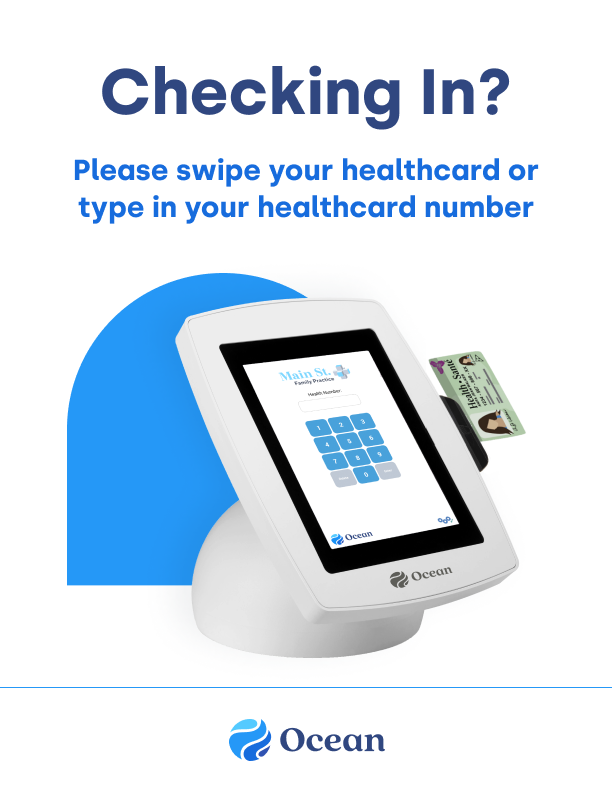
Usage
Download Files
Health Number Only
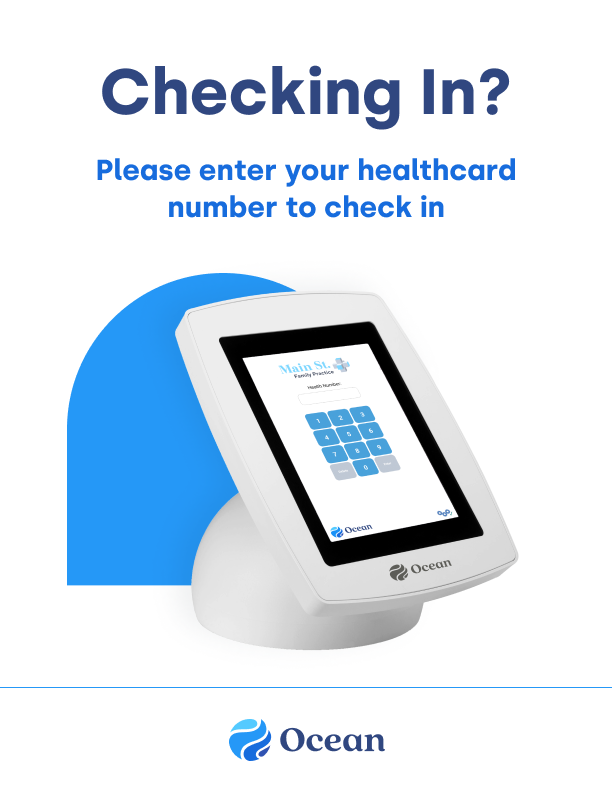
Usage
Download Files
Privacy
Sharing personal health information (PHI) in a private and secure manner between the myriad systems, clinics, providers and patients is no small feat! Fortunately, Ocean was designed from the beginning with these challenges in mind and works by facilitating the transfer of PHI without reading it or storing it beyond what’s necessary for the transfer.
In addition, every clinic has their own private encryption keys that no one at OceanMD can access, and the data lives on our servers for only the minimum amount of time to transfer it safely.
Are you patients asking about privacy? You can direct them to our Patient Information Guide to learn more. Below are a few commonly asked questions and answers:
- Can OceanMD access or sell my personal health information?
No. OceanMD is committed to keeping patient data secure using the most stringent approaches to data security and privacy. Furthermore, since all data is fully encrypted, OceanMD cannot access personal health information in a readable format. In this encrypted state, data is meaningless and can not be commoditized or sold to a third party, including the parent company of OceanMD, WELL Health Inc. - Why are you asking for my birth date or other personal information?
We do this to verify you are the correct recipient of any personal information and mitigate the risk of opening someone else’s message. By default, we ask for your birth date because it is easy to remember, but some clinics may require additional details such as your health card number, a patient record number, or a pre-determined access word. If the information you provide matches the patient record, only then are you be able to view the contents of the message.
Questions
Not sure which logo is right, need a different file type, or just want another set of eyes on a communication that references us? Just send an email to [email protected] and we can take it from there.